CenPoint has a variety of different schedulers such as daily/weekly/monthly, vehicle and equipment scheduling. There is something for everybody! You will be able to tell that some of the videos below are older, but the schedulers functionality has not changed.
Part 1: Scheduler
Part 2: Scheduler
Part 3: Weekly Sched
Work Order Scheduling
Work Order Scheduling gives an overall view of all the Work Orders scheduled per day.
Click on the Legend tab for the meanings of the colors on the scheduler.
.jpg)
All the schedulers can be customized.
Use the following links to customize your schedulers
Scheduler Text and background colors
Use the drag and drop feature to change a technician or the work order time or day.
Also use drag and drop to schedule Unassigned work orders, Incomplete jobs and Ongoing jobs.
Right click on the technician's name to see a list of options for that technician.
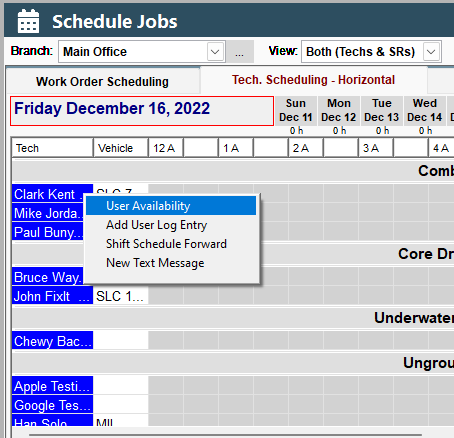
For information on User Availability use this link:User Availability
For information on User Log use this link: User Log
Right Click a Work Order to see a list of options.
some browsers enable drag-n-drop only when dataTransfer has datafreeze dr.jpg)
Tech Scheduling Horizontal
Tech scheduling horizontal has all the same features as the other schedulers, just the view has changed.
Tech Scheduling Vertical
Tech scheduling vertical has all the same features as the other schedulers, just the view has changed.
Monthly View Scheduler
This is an overview of the hours and number of work orders assigned to the technicians.
Weekly Scheduler
For more information use the following link: Weekly Scheduler